Tutorial AI
Main Features
AI Screen Recording: Record your workflow on Mac or Windows — silently or with natural narration
Intelligent Narration Features:
- AI Voices: Add studio quality, human-like voices in 30+ languages
- AI Scripts: Polish & create automated scripts based on your screen recording
- AI Transcribe: Convert your screen recordings into accurate, editable narration
- Edit like a Doc: Effortlessly add voiceovers without complex video timeline edits
- AutoRetime™ Translations: Translate into 30 languages without editing video timelines
Studio Effects:
- Cursor Size: Elevate Cursor Visibility for Maximum Engagement
- Cursor Effects: Polished, Professional Effects for a Studio Finish
- Zooming: Highlights what matters most, emphasize key content
- Backgrounds & Shadows: Customize your video with backgrounds and shadow effects
- iPhone + iPad Recording: Seamlessly record iPhone and iPad screens in high quality
Brand Consistency: Ensure brand consistency in every video with Brand Kits, easily add your logo, set your colors, and define your style
Workflow
Record: Record silently or speak freely Record your workflow on Mac or Windows — silently or with natural narration
AI-enhanced narration: Our AI creates a polished script and — if you spoke — transcribes and refines your words into a natural voiceover.
Publish in studio quality: Transform your footage into a studio‑quality video ready to publish on YouTube, Vimeo, embed, or share.
Target Users
- Knowledge Base Video Creators: Add engaging videos to help center articles to drive adoption
- Sales Enablement Teams: Train sales reps on product benefits to boost conversions
- Internal Systems Training: Train colleagues on internal processes with audio-visual content
- Marketing Communication: Create studio quality product explainers and walk-through videos
Core Advantages
- No endless retakes: AI automatically generates and optimizes scripts
- Perfect audio-video sync: Narration perfectly aligned with video
- Multiple visual effects: Cursor effects, automatic zooming, blur and highlight
- Team collaboration: Invite teammates, set up workspaces, share videos
- Multi-language support: 1-click translation with automatic timeline sync
Pricing Information
Free Plan:
- 1 Editor seat
- 3 video projects
- AI Script generation and AI Voice narration
- 1080p export quality
Solo Plan: $29/seat/month (annual $18/seat/month)
- Unlimited projects
- 10 mins / month
- AI Transcription, Video hosting
- 4K export quality
Growth Plan: $89/seat/month (annual $64/seat/month)
- All in Solo plan
- 1-Click Translation, Animated Slides
- Advanced AI voices, iPhone/iPad recording
- 30 mins / month
Enterprise Plan: Contact for pricing
- Unlimited Workspaces
- Multiple Editors
- Custom AI voices, Voice Cloning
- Brand kit, Priority Support
FAQ
How is Tutorial AI different? Tutorial AI handles screen recording differently from most apps. Instead of capturing the mouse cursor during recording, it only records the screen and later reintroduces the cursor in the final video by tracking precise mouse movement data.
Do you record my voice? Two options: Talk during recording - We'll transcribe your voice, enhance using AI, and regenerate with AI voice; Stay silent during recording - AI can analyze your video content and generate a script automatically.
How do you align audio with video? Using thumbnail markers that you can drag-and-drop into your script.
Does it work on Windows and MacOS? Tutorial AI is an online SaaS tool with recorders for MacOS 13.1 and Windows 10 or later.
트래픽 분석
Last Updated 2025-12


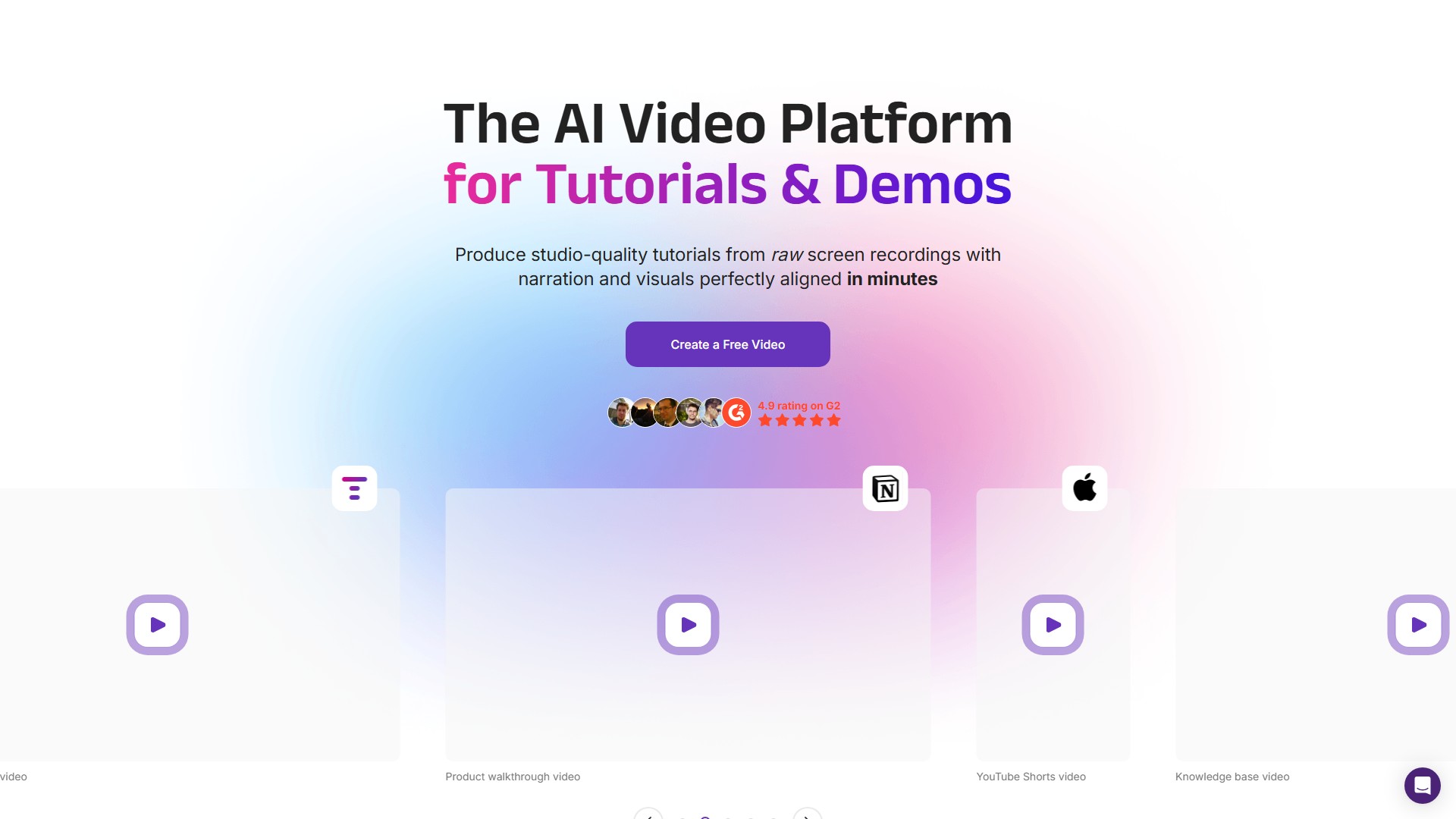
의론