AIG
Main Features
- Image editing: improve photo quality, upscale resolution, remove backgrounds, colorize black-and-white images, swap faces.
- Image generation: create new images from text prompts, supporting various styles (e.g., Auto, 3D Chibi, Ghibli, Pixel).
- Other features: style transfer, avatar generation, image enhancement, etc.
How to Use
- Upload images: support JPEG, PNG, JPG, WEBP, BMP formats, up to 10MB, max 2 images.
- Select style: choose from preset styles or auto mode.
- Add prompt: enter text description (max 1000 characters).
- Generate image: click the generate button, requires 8 credits.
Target Users
- Creators: such as designers and content creators, for quickly generating artistic images.
- Digital marketers: for editing product images or creating marketing materials.
- General users: for entertainment projects like face swapping or photo colorization.
Core Advantages
- Easy to use: no design experience required, intuitive interface.
- Fast and efficient: generate results in seconds.
- High-quality output: AI models ensure precise and professional images.
- Multiple model support: compatible with advanced AI models like Flux and Nano Banana.
Pricing Information
- Free trial: basic features available for free.
- Paid model: credit-based system, requires purchasing credits to generate images (e.g., 8 credits per generation). Specific pricing tiers available on the Pricing page.
Typical Use Cases
- Improve low-resolution photo quality.
- Generate artistic concept art or social media assets.
- Remove backgrounds for e-commerce product images.
- Colorize historical black-and-white photos.
- Create personalized avatars or stylized images.
FAQ
- What is Picture AI?: An AI platform for editing, enhancing, and generating images.
- Do I need design experience?: No, the tool is designed to be simple and user-friendly.
- Is it free?: Offers a free trial, but full features require purchasing credits.
- How fast are the results?: Generated in seconds.
- Which AI models are supported?: Includes multiple models like Flux and Nano Banana.
가격 모델:
Freemium


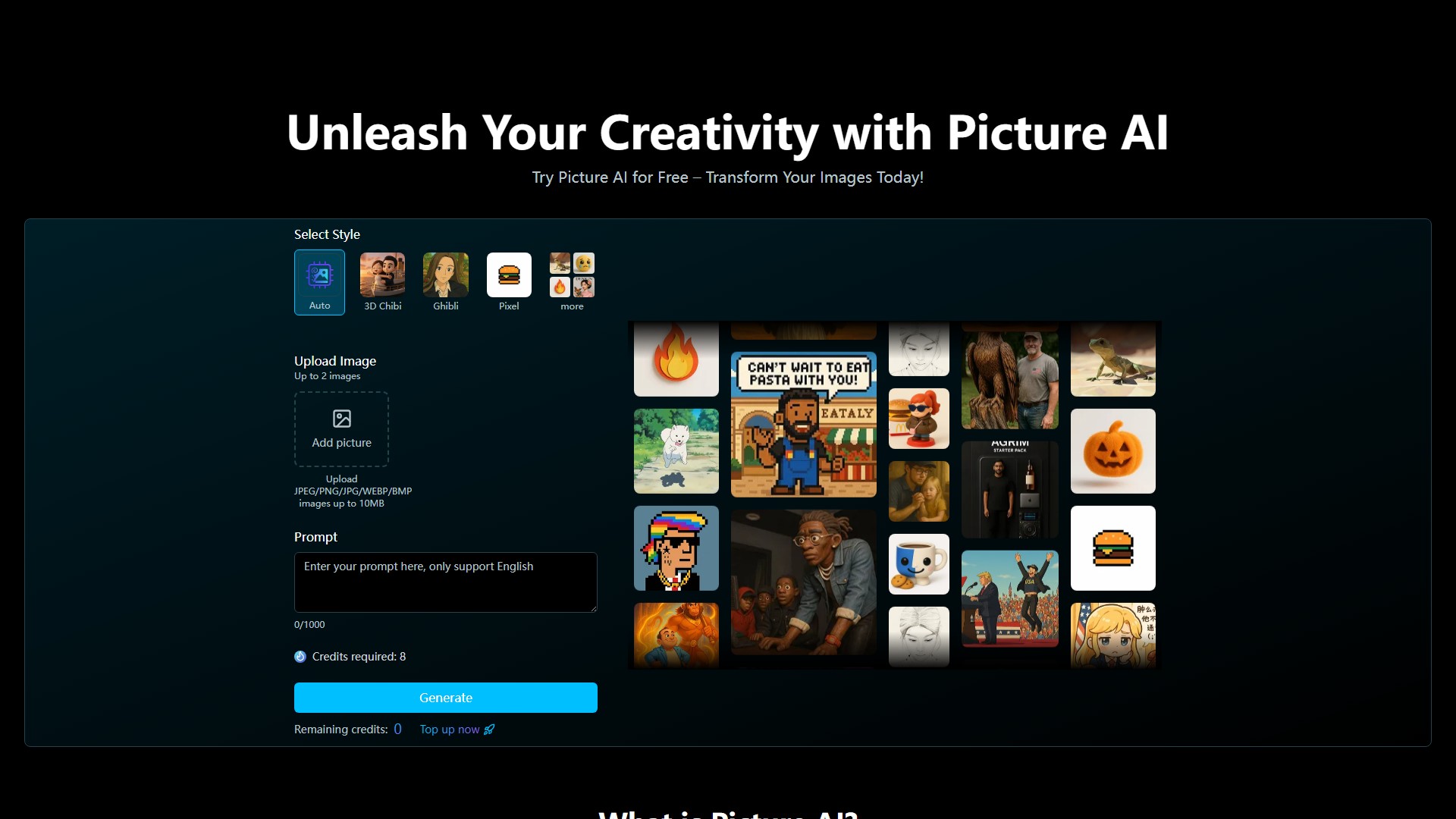
의론