Travel Map Video
Main Features
- Route Creation: Add route points by double-clicking on the map, drag to move them, and reorder them.
- Import/Export: Support exporting routes as videos or JSON files, and importing existing JSON files.
- Video Export: Can be exported as WebM or MP4 formats, with a high-quality rendering option.
Customization Options
- Map Styles: Offers multiple map styles, including Dark, Light, OpenStreetMap, and various satellite views.
- Vehicles: Provides a large selection of 3D models to choose from, such as jeeps, pickup trucks, sailing yachts, light planes, and various muscle cars.
- Route Settings: Customize camera follow, show point names, route color, etc.
How to Use
- Add Point: Double-click on the map to add a route point.
- Move Point: Drag the route point to adjust its position.
- Zoom: Use the mouse wheel to zoom in/out of the map.
- Export: After setting up the route, click "Export Video" to generate the video.
Target Users & Core Advantage
- Target Users: Travel bloggers, vloggers, or any individual or organization wanting to visually present a travel itinerary.
- Core Advantage: Intuitive operation, rich visual effects, and the web version is free to use. A desktop app is available to unlock more features (e.g., combining audio).
Pricing Mode:
Free
Traffic Analysis
Last Updated 2025-12
Powered by Website Insights
Global Rank
2,697,112
SimiliarWeb Data
Country Rank
408,596
IN
Monthly Visits
8.3K
15.9%
User Engagement Analysis
Bounce Rate
46.0%
Pages Per Visit
1.53
Avg Visit Duration
0.1m
Traffic Sources Distribution
Search
44.0%
Direct
28.0%
Referrals
22.0%
Social
4.0%
Paid
1.0%
Top Countries
IN
19.0%
US
18.0%
ID
14.0%
NL
12.0%
DE
8.0%
Similar Sites
No data
Top Keywords Analysis
SEO Performance Insights
travel map animation
map travel animation
visualize your travels video
video of travel maps
map route animation


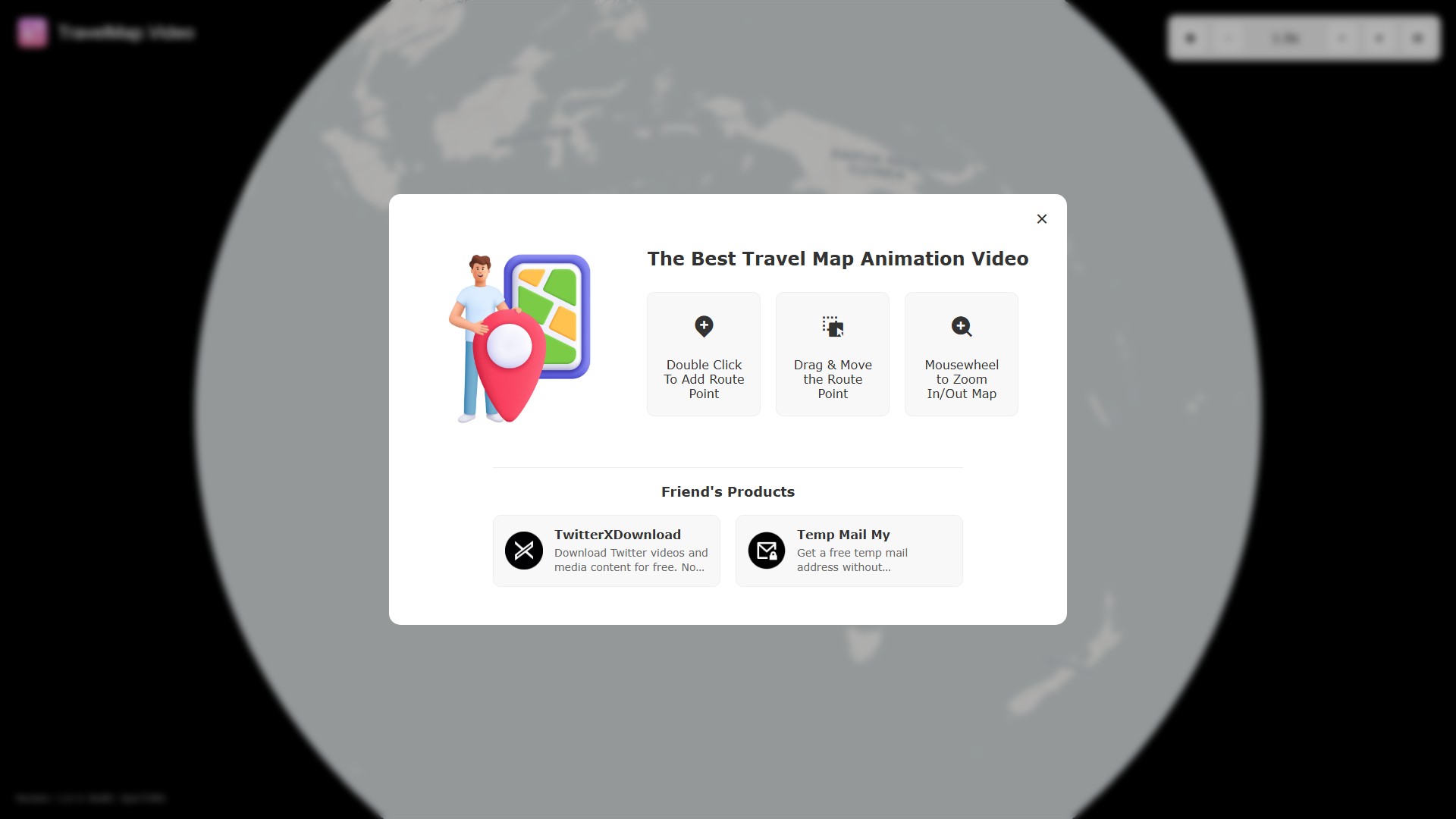
Comment