Remove Text from Image
Function Overview
Main Features
- AI Text Detection & Removal: Automatically locates all text in images, supporting complete removal or targeted deletion of specific text and watermarks
- Intelligent Background Restoration: Seamlessly fills areas after text removal by analyzing nearby patterns and textures, making images look natural and untouched
- Multi-format Support: Handles JPG, PNG and WebP format images
Usage Process
- Upload Image: Drag and drop or click to upload image files
- Specify Removal Content: Tell AI what text to remove (all text or specific elements)
- Download Result: Get processed text-free image
Typical Use Cases
- Text Watermark Removal: Handle stock image watermarks, photographer signatures, platform watermarks, demo version stamps
- Timestamp Removal: Delete digital camera dates, CCTV timestamps, screen capture times
- Logo Text Removal: Process brand text elements, corporate logos, sponsorship text
- Handwritten Text Removal: Delete personal signatures, written notes, post-it messages, manual markings
- Bulk Text Cleanup: Remove multiple text elements at once
Service Features
- Secure & Private: Protect user privacy
- Lightning Fast: Ultra-fast processing
- Free to Start: Offers free daily credits
- Storage Service: 7 days storage for free users, 100 days for paid users
Pricing Model
- Free Users: Process through shared queue with longer response times, free daily credits provided
- Paid Users: Enjoy priority processing for faster results, 100 days image storage
Limitations
While the tool excels at most text removal tasks, extremely complex backgrounds or overlapping text at different depths may require multiple attempts for perfect removal.
Pricing Mode:
Freemium
Paid
Traffic Analysis
Last Updated 2025-12
Powered by Website Insights
Global Rank
10,122,433
SimiliarWeb Data
Country Rank
18,602
AO
Monthly Visits
1.9K
319.9%
User Engagement Analysis
Bounce Rate
37.0%
Pages Per Visit
1.09
Avg Visit Duration
--
Traffic Sources Distribution
No data
Top Countries
Similar Sites
No data
Top Keywords Analysis
SEO Performance Insights
text remover from image
image text remover
removedor de texto em imagem
rimuovere scritte foto online
eliminar texto de una imagen online gratis

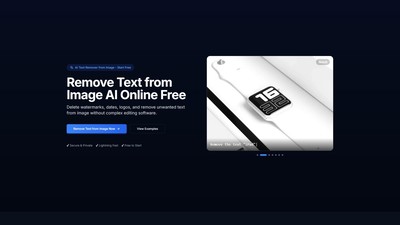
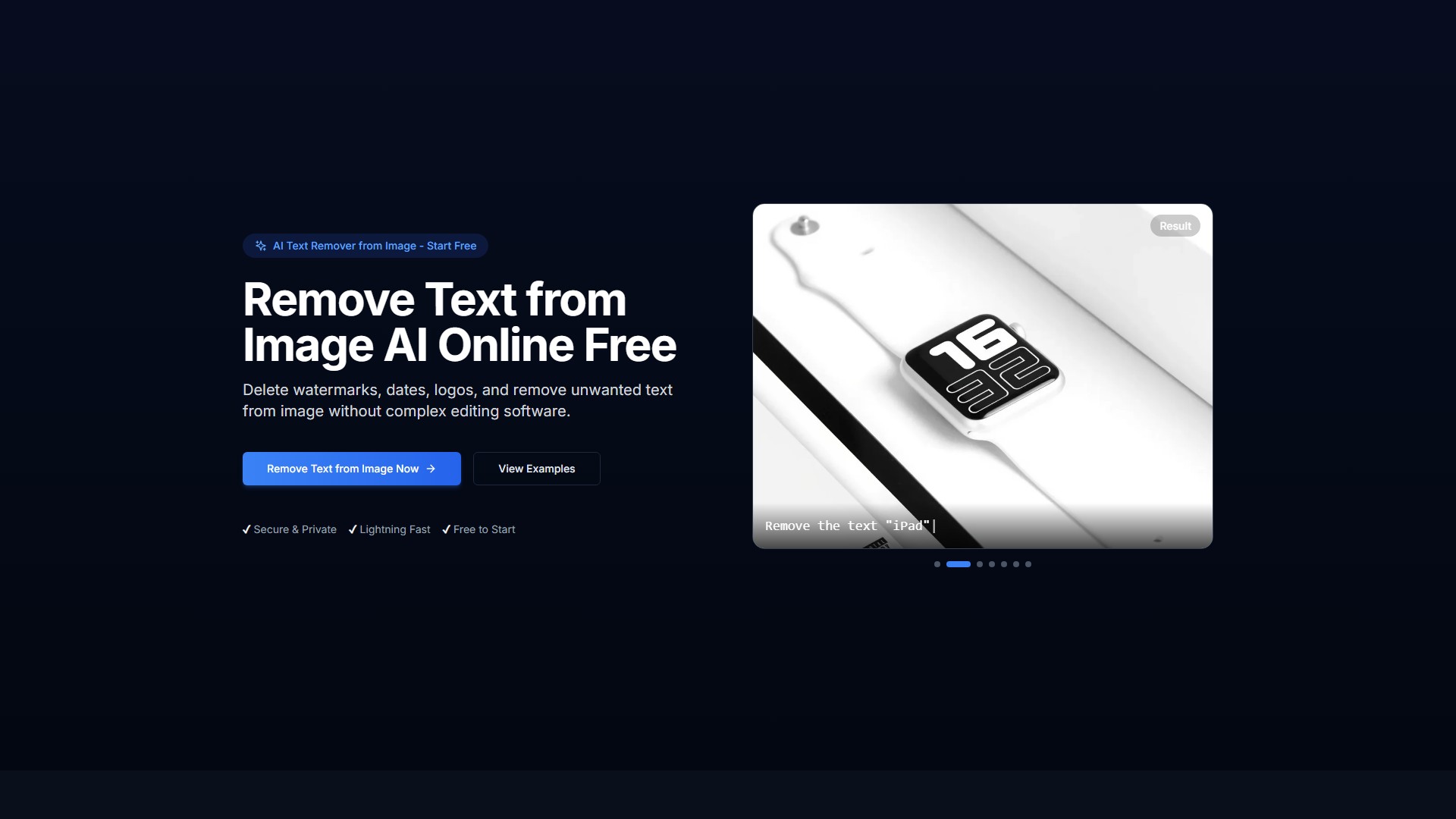
Comment