Google Ads Keyword Match Type Helper
Main Features
- One-Click Match Type Selection: Choose "Exact," "Phrase," or "Broad" match with a single click when adding keywords.
- Bulk Update: Change match types for multiple keywords at once to improve efficiency.
- Universal Compatibility: Works across all Google Ads screens.
Problem Solved
Google Ads automatically sets new keywords to "Broad" match. To use "Exact" or "Phrase" match, users must manually add symbols (e.g., [keyword] or "keyword"), a process that is time-consuming, tedious, and error-prone, potentially leading to wasted ad spend.
How to Use
- Install the Extension: Add the free extension to your Chrome browser. No account creation or configuration is needed.
- Choose Your Match Type: When adding keywords in Google Ads, click the desired match type (Exact, Phrase, or Broad).
- Update in Bulk: Modify match types for multiple keywords simultaneously before adding them to your campaigns.
Target Users
PPC specialists, agency owners, digital marketers, and anyone using Google Ads.
Core Advantages
- Time-Saving: Saves hours of manual work every month.
- Error Reduction: Prevents match type errors caused by manual symbol entry.
- Performance Improvement: Optimizes campaign performance and reduces wasted spend by providing precise control over match types.
Pricing & FAQ
- Is it free?: Yes, the extension is completely free.
- Is my data safe?: The extension prioritizes user data safety.
- Will it affect my campaign performance?: The tool is designed to improve campaign performance by reducing errors.
価格設定モデル:
Free
りゅうりょうぶんせき
Last Updated 2025-12
Powered by Website Insights
世界ランキング
8,903,142
SimiliarWeb Data
国家ランキング
--
Monthly Visits
734
10.4%
User Engagement Analysis
リバウンド率
53.0%
アクセスごとのページ数
1.03
平均受診時間
--
Traffic Sources Distribution
Direct
41.0%
Search
34.0%
Referrals
12.0%
Social
10.0%
支払済み
2.0%
Top Countries
US
100.0%
Similar Sites
データがありません
Top Keywords Analysis
SEO Performance Insights
ignite marketing
ignite marketing growth terms and service
keyword helper
ignite agency
ignite digital marketing

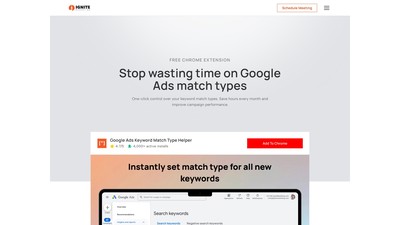
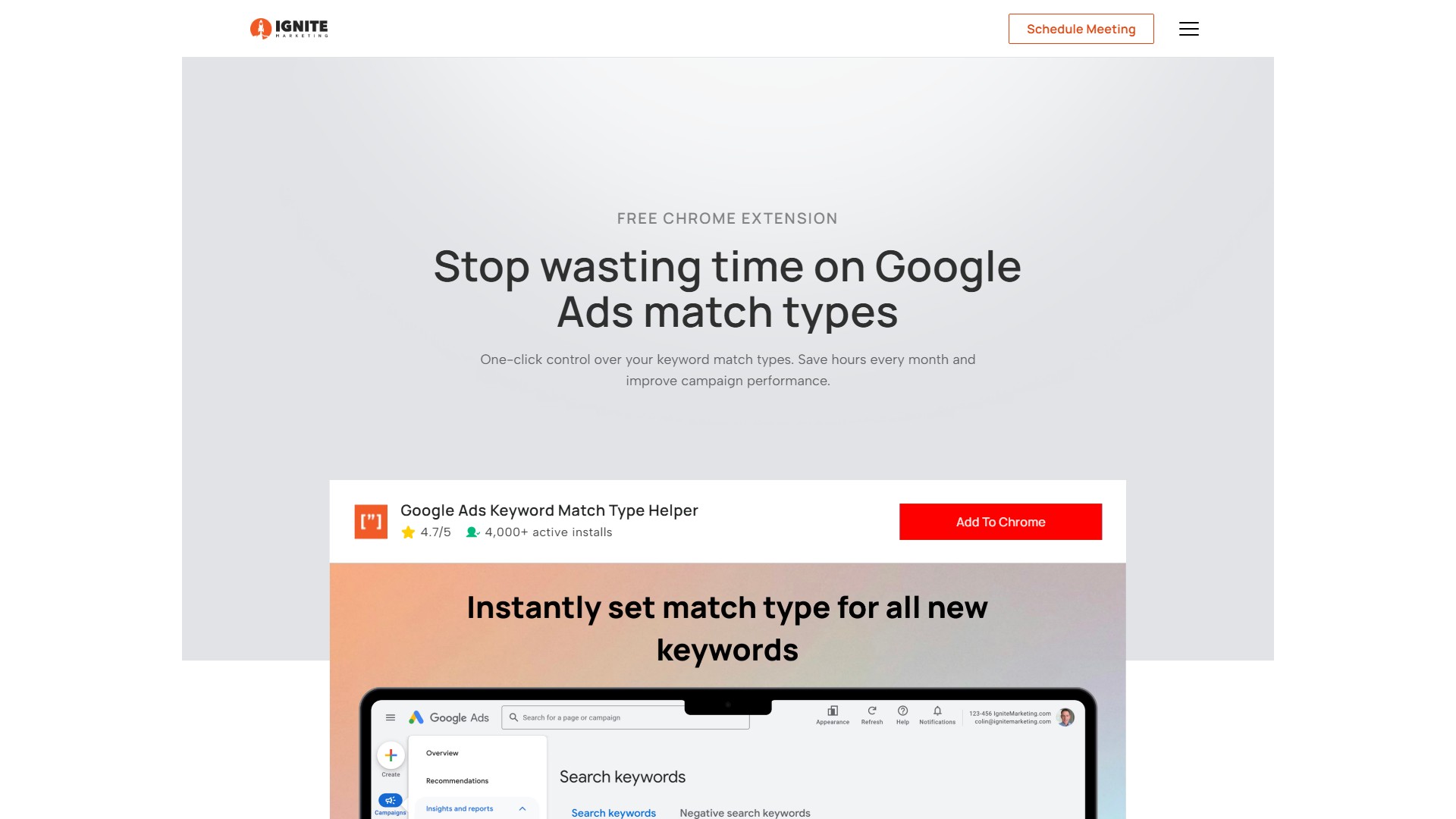
議論する