AI video extractor
Main Features
- Extract frames from videos and save as PNG format
- Support custom FPS (frames per second) or extract all frames
- Supported formats: MP4, MOV, AVI, WebM, MKV and more
Core Advantages
- Completely Free: No hidden costs, no subscription limits
- 100% Privacy: Uses WebAssembly technology to process locally in browser, no server uploads
- No Registration Required: Instant use without login or personal information
- Fast & Efficient: Optimized processing engine for quick frame extraction
How It Works
- Upload Video: Click to upload or drag video file to the page
- Configure Settings: Choose FPS or extract all frames
- Extract & Download: Click extract button, download PNG frame images
Target Users
- Content Creators: Extract thumbnails for social media
- Video Analysts: Frame-by-frame video analysis
- Animation Designers: Create sprite sheets or animation sequences
- Educators: Extract frames from educational videos for presentations
Limitations
- Recommended video size: Under 500MB, 10 minutes duration
- Maximum support: 1GB (but longer processing time)
- Mobile devices: Under 200MB recommended for optimal performance
Important Notes
- Use low FPS (1-2) for long videos to avoid memory issues
- Close other browser tabs during processing
- Don't refresh the page while extracting
- 4K videos may take several minutes to process
価格設定モデル:
Free
りゅうりょうぶんせき
Last Updated 2025-12
Powered by Website Insights
世界ランキング
3,862,121
SimiliarWeb Data
国家ランキング
1,370,866
US
Monthly Visits
5.2K
2855.9%
User Engagement Analysis
リバウンド率
23.0%
アクセスごとのページ数
2.61
平均受診時間
0.5m
Traffic Sources Distribution
Search
84.0%
Direct
11.0%
Referrals
4.0%
Social
1.0%
支払済み
1.0%
Top Countries
BR
56.0%
IN
25.0%
US
19.0%
Similar Sites
データがありません
Top Keywords Analysis
SEO Performance Insights
video to frames
turn video into frame by frame
frame extractor
video to frames converter
mp4 to frames

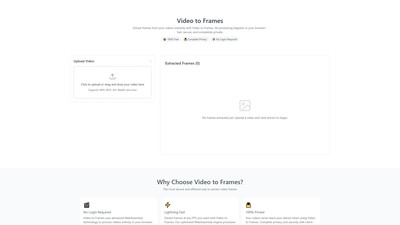
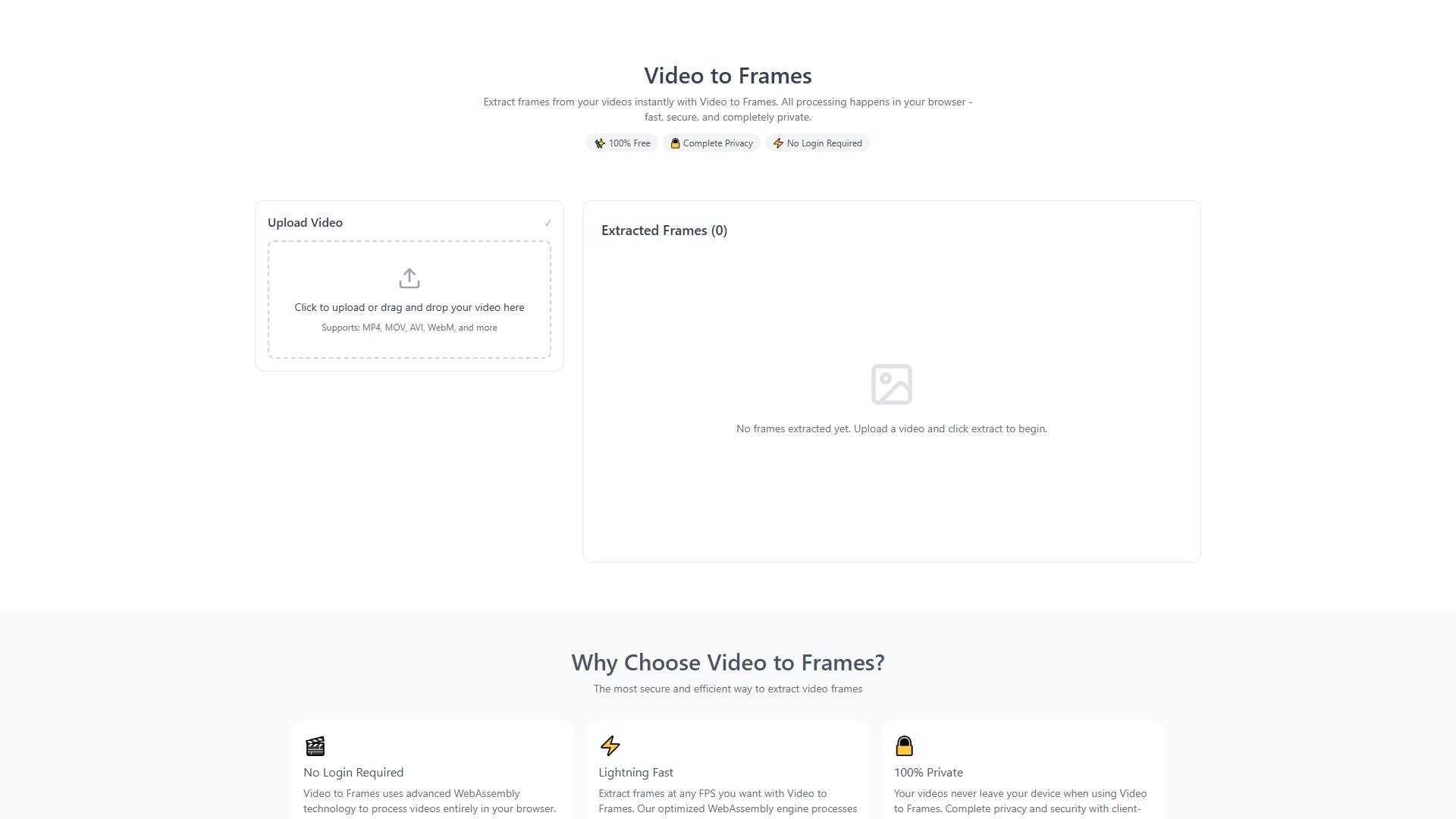
議論する