AI Subtitle Translator
Main Functions
- Instant Translation: Utilizes AI to instantly translate subtitle files into over 100 target languages, including various regional variants.
- Multi-Format Support: Supports importing and exporting major subtitle formats like
.srt,.vtt,.sbv,.sub,.ass,.lrc,.smi, and provides conversion features such asass to srtandsrt to text. - Batch Processing: Allows uploading multiple subtitle files for simultaneous translation, significantly improving localization efficiency.
- Subtitle Editor: Features an integrated, powerful subtitle editor for fine-tuning text and adjusting timestamps after translation to ensure perfect synchronization.
Key Features
- Precision & Naturalness: Employs advanced Large Language Models (referred to as a gpt subtitler) to understand context and nuance, producing more natural and idiomatic translations that surpass basic machine translation.
- High-Speed Engine: Optimized for speed, typically processing a standard file in minutes, helping users meet tight deadlines.
- Ease of Use: Follows a simple three-step process: Upload, Translate, Download. It automatically detects the source language for a user-friendly experience.
- Data Privacy: User files are used exclusively for processing translation requests. Translation results are stored on servers for 7 days and then automatically deleted. Files are never used to train AI models, ensuring user privacy.
Target Users
- Content Creators: Including YouTubers and We-Media practitioners, helping their content overcome language barriers and reach a global audience.
- Marketing Teams: Rapidly localize video ads and global marketing campaigns to accelerate market promotion.
- Video Editors: Easily handle subtitle format conversion and translation needs for different platforms, simplifying the workflow.
- Language Learners: Turn any foreign video into a study aid with synced subtitle translations.
- Educators: Create multilingual educational videos to disseminate knowledge without borders.
How to Use
- Upload File: Drag and drop or click to upload a subtitle file. The system automatically detects the original language.
- Select Language: Choose the target translation language from over 100 options.
- Translate & Edit: The AI provides an instant translation. Users can perform final proofreading and make micro-adjustments to timing using the built-in editor.
- Download Result: One-click download the translated subtitle file, with formats and timelines perfectly preserved.
Pricing & Plans
- Free Plan: Offers 5 free credits (1 credit consumed per translation), files are saved for 7 days, with a 1MB limit per file.
- Starter Plan: $19.9/month, providing 400 credits each month, with files saved for 7 days.
- Basic Package: A one-time payment of $9.9 for 80 credits with no time limit, files are saved for 7 days.
Frequently Asked Questions (FAQ)
- How is translation quality ensured? The platform uses advanced LLMs to understand context and idioms, resulting in high-quality, natural translations. However, for highly specialized jargon or complex wordplay, AI may have limitations, and a final human review is recommended for critical content.
- Can I edit the subtitles after translation? Yes. Every translation result can be opened in the integrated subtitle editor, giving users full manual control over text and timing modifications.
- What is the refund policy? For subscribers, a full refund is available within 10 days if usage is under 5% of the quota. This policy does not apply to one-time credit package purchases.
価格設定モデル:
Free Trial
Paid
りゅうりょうぶんせき
Last Updated 2025-12
Powered by Website Insights
世界ランキング
--
SimiliarWeb Data
国家ランキング
--
Monthly Visits
16
User Engagement Analysis
リバウンド率
50.0%
アクセスごとのページ数
1.01
平均受診時間
--
Traffic Sources Distribution
Direct
42.0%
Search
32.0%
Referrals
13.0%
Social
10.0%
支払済み
2.0%
Top Countries
US
100.0%
Similar Sites
データがありません
Top Keywords Analysis
SEO Performance Insights
ai subtitle translator
how much do successful translators for anime make
custom autotranslate subtitles overlay
zoom bilingul subtitles
how it takes from ai to translate subtitle file to a different language


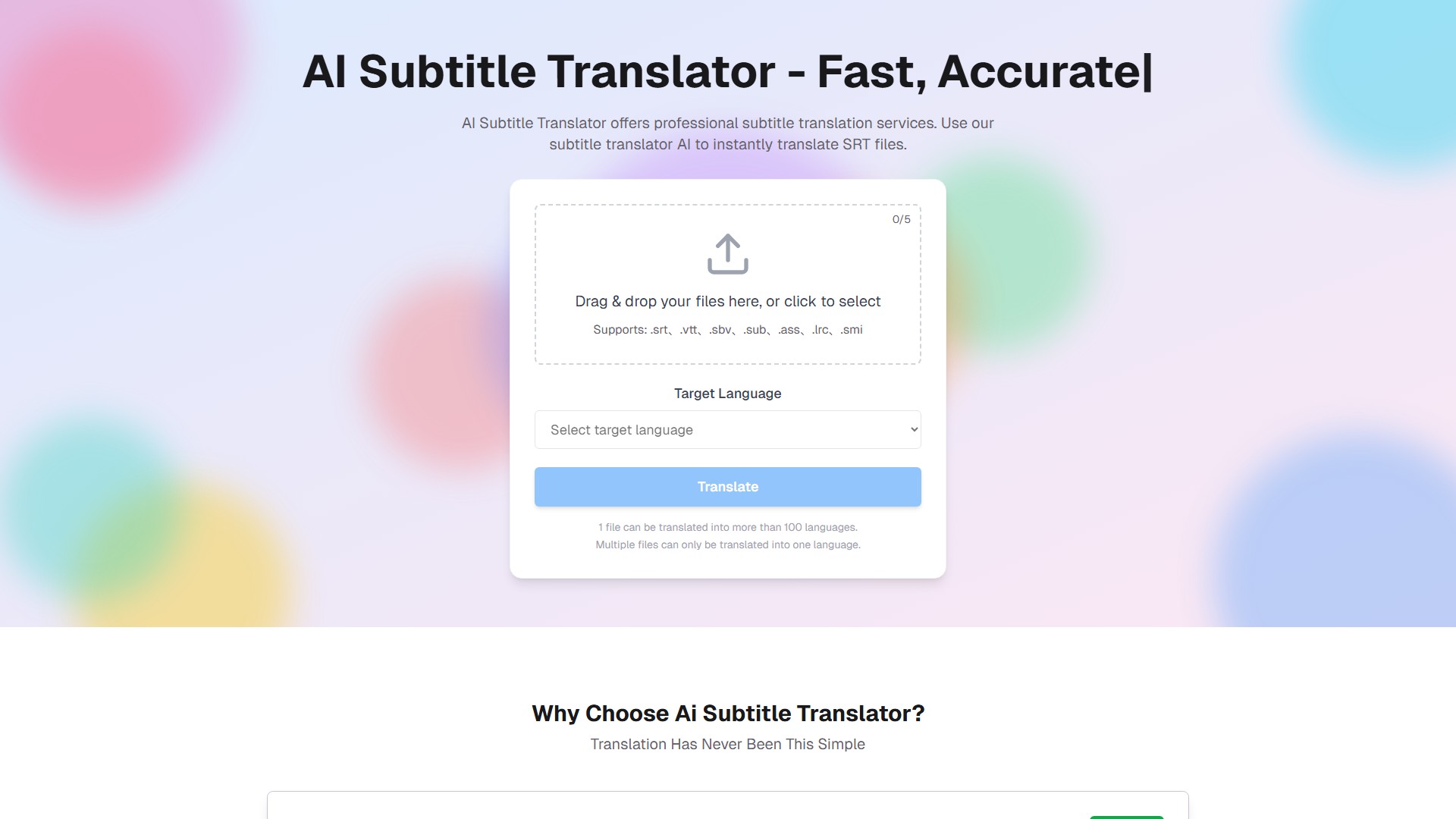
議論する