Twistly
Main Features
- Works directly in PowerPoint: No switching tabs or exporting files
- Multi-format conversion: Support generating slides from text, PDFs, DOCX files, and YouTube videos
- AI-powered content generation: Create and improve slide content using ChatGPT
- AI image generation: Create custom visuals that match content directly within PowerPoint
- Speaker notes: Automatically add speaker notes to any slide or entire presentation
- Translation: Instantly translate slide content
- One-click text improvements: Polish slide content with smart AI editing tools
- Template library: Ready-to-use templates for business, education, or research purposes
Core Advantages
- Over 95% of presentations generated in under 30 seconds
- No design experience or technical skills required
- Trusted by 3M+ users with 4.6/5 rating
- Secure APIs that don't store user-inserted content
- Direct integration into PowerPoint workflow
Target Users
- Students: For school projects and academic presentations
- Teachers: Creating educational lessons and training materials
- Marketers: Making business proposals and marketing presentations
- Sales Teams: Creating sales proposals and product demos
- HR Teams: Making training materials and company introductions
Usage Process
- Follow the link to open PowerPoint
- Click 'Open in PowerPoint' button
- Start creating slides with AI
Pricing Information
- Free trial available, no credit card required
- Subscription plans available with limited-time 'Back to School' discount ($10 OFF, code: SCHOOL10)
- Users can cancel anytime
FAQ
- Twistly is an advanced AI add-in for PowerPoint that works directly inside Microsoft PowerPoint
- Supports creating various presentation types: school projects, business pitches, training decks, etc.
- Convertible file types: text, PDFs, DOCX, YouTube links, Google Docs, and more
- Content security: Uses secure APIs and doesn't store any inserted content
Pricing Mode:
Free Trial
Paid
Traffic Analysis
Last Updated 2025-12
Powered by Website Insights
Global Rank
326,609
SimiliarWeb Data
Country Rank
89,702
IN
Monthly Visits
127.1K
51.4%
User Engagement Analysis
Bounce Rate
40.0%
Pages Per Visit
1.86
Avg Visit Duration
0.4m
Traffic Sources Distribution
Direct
42.0%
Search
41.0%
Referrals
10.0%
Social
5.0%
Paid
1.0%
Top Countries
US
7.0%
IN
6.0%
DE
3.0%
NG
3.0%
GB
3.0%
Similar Sites
No data
Top Keywords Analysis
SEO Performance Insights
twistly
twistly ai
powerpoint
can you turn prezi into powerpoint
script for presentation hand written or pc


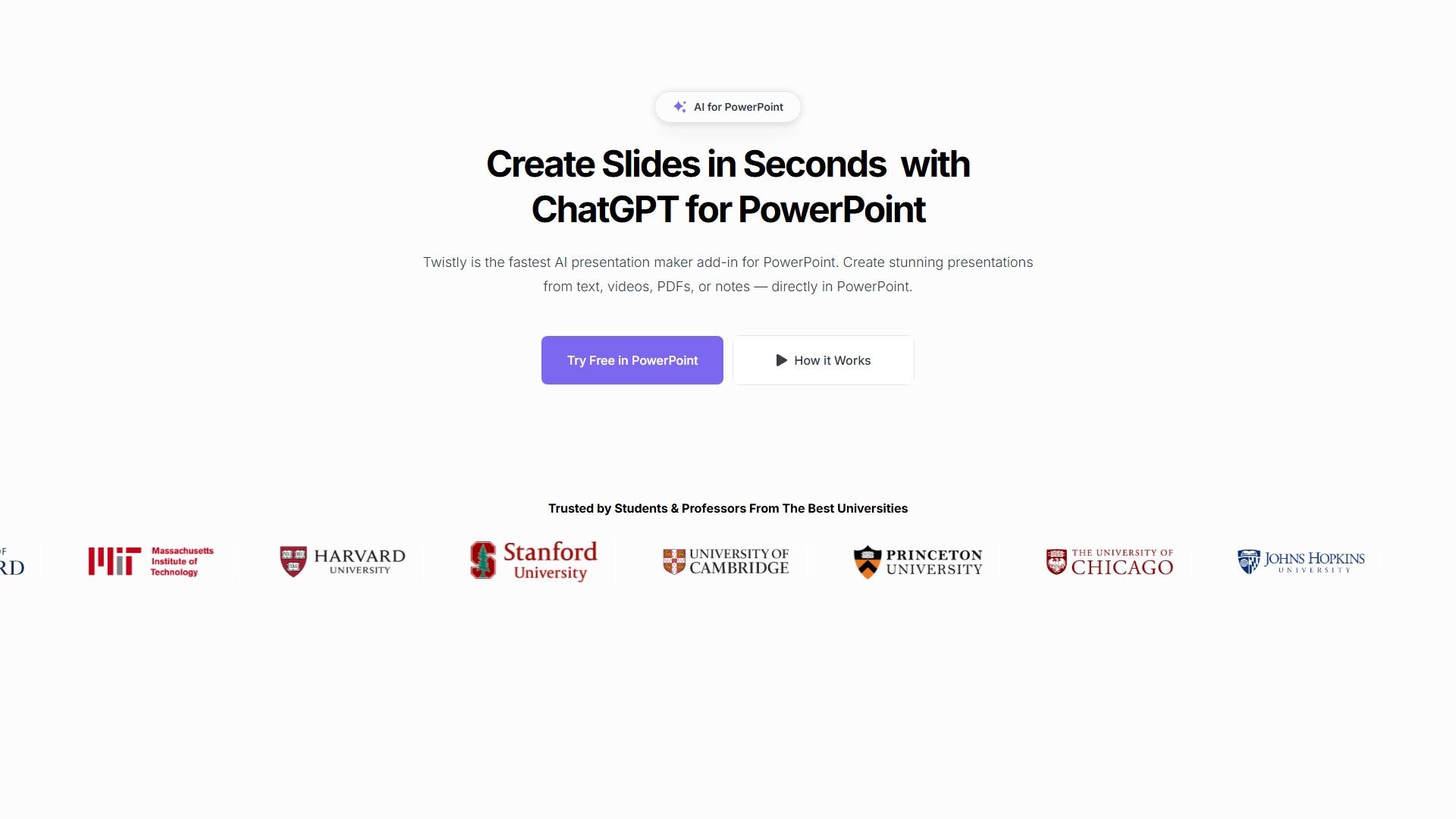
Comment